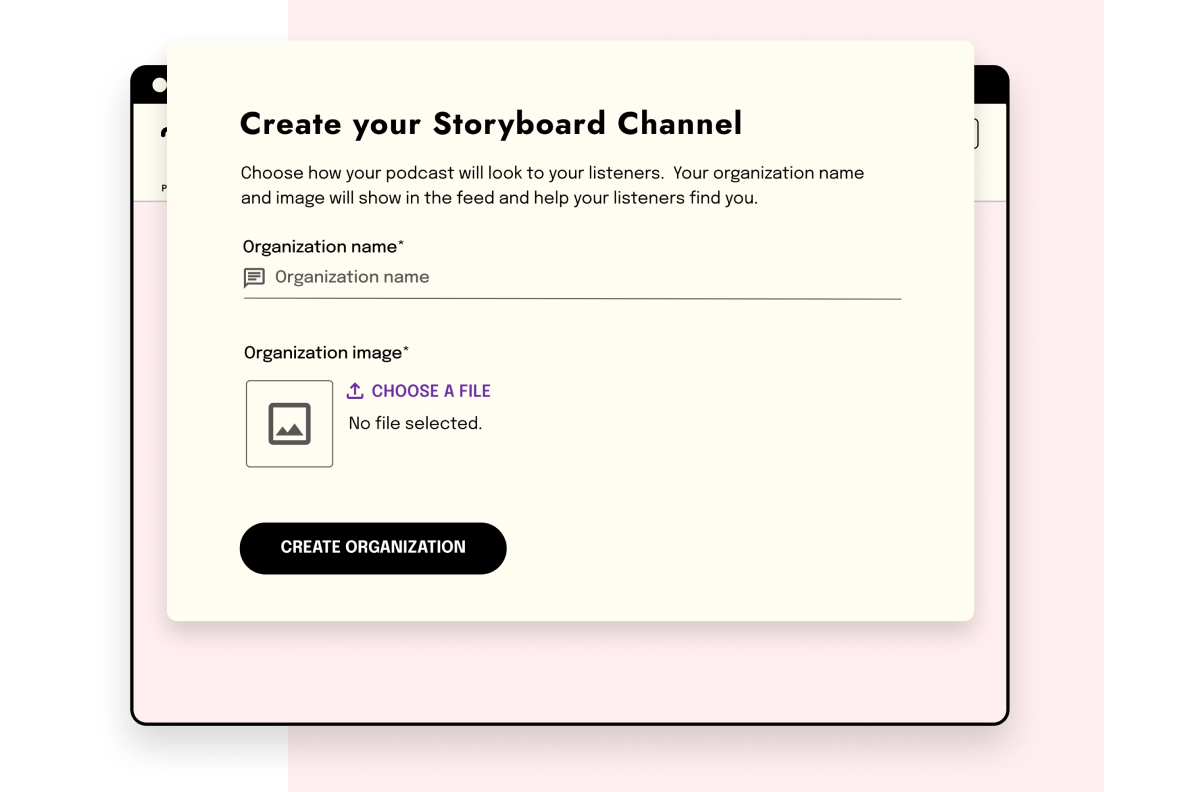If you would like to see a guided demo with our onboarding team, you can request a session here.
Launch a Storyboard Channel: Your Quick Start Guide
- Visit our website to register for your Storyboard account.
- After registration, a confirmation email will be sent to your inbox.
- Confirm your account.
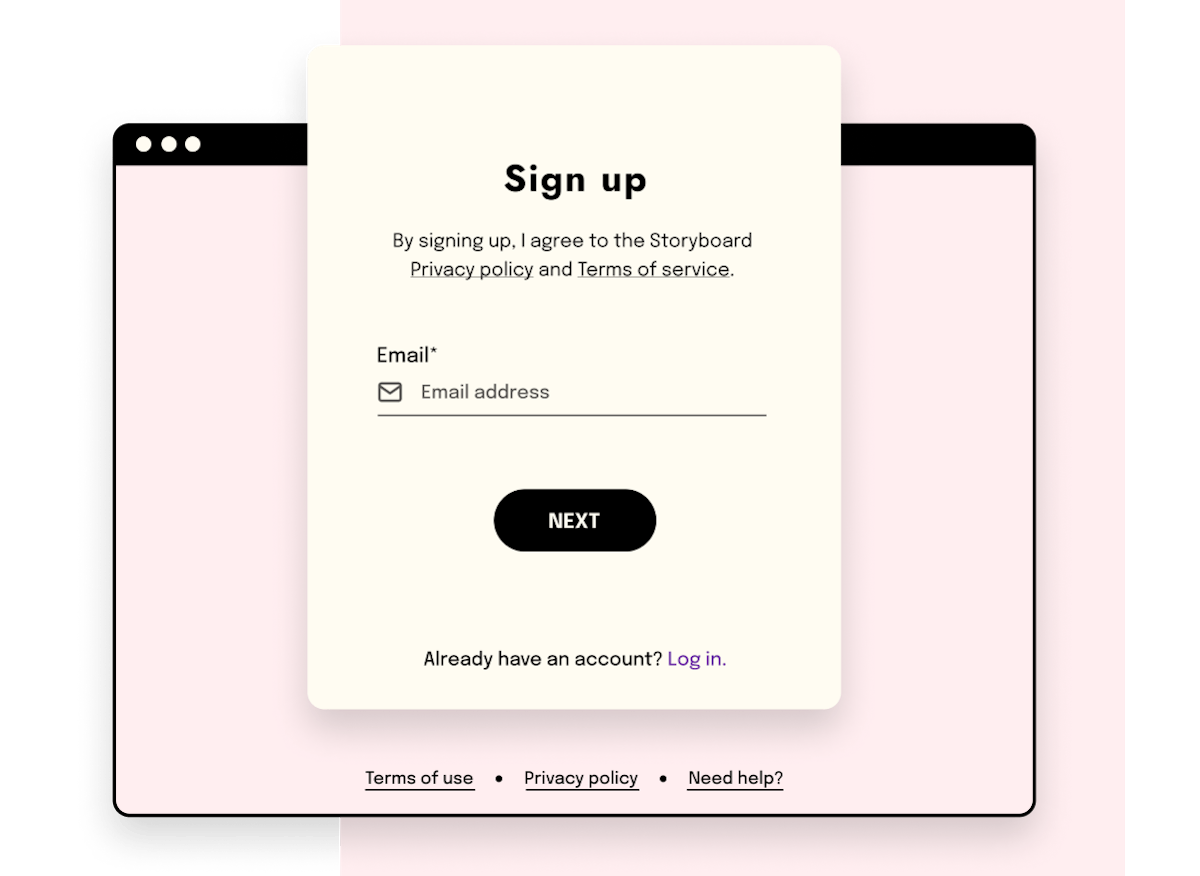
If you have trouble accessing your Storyboard account, reach out
to our customer support team and we will be happy to assist you.
4. Enter the name of your organization and select a channel logo (up to 250x250px).
5. Click ‘Create Organization’.